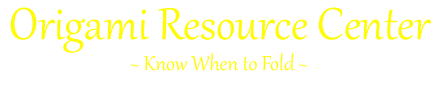Diagramming Origami
Demonstration
The most fun and effective way to show someone how to fold origami is to sit beside them and fold along with them. This method is commonly done when a parent is teaching a child or an educator is leading a group of children. Even adults will learn to fold origami this way, especially in local folding groups or in origami conferences.
Written Instructions
However, it’s impossible to personally show everyone in the whole world how to fold origami. You need to rely on more practical methods of disseminating information.
Given that most people can read and write, a low-tech method of teaching someone how to fold an origami model is by written instructions. This, of course, has its limitations. Instructions which take 10 seconds to show in a demonstrate, can take many lines of text to explain. Even so, such verbose explanations do not necessarily convey the method of folding. As well, not everyone speaks English. Imagine if you had to fold origami using instructions written in Japanese or Russian.
- See written instructions to fold Star of David (F Rohm)
- See written instructions to fold Origami bunny
Photographic Instructions
 More and more people have digital cameras so, more and more origami instructions are in the form of photographs. The entire folding sequence is shown with photos. In general, this works very well. It is not language dependent and the instructions can be made clear by use of many photos taken at different angles or at close range.
More and more people have digital cameras so, more and more origami instructions are in the form of photographs. The entire folding sequence is shown with photos. In general, this works very well. It is not language dependent and the instructions can be made clear by use of many photos taken at different angles or at close range.
There are a few hardware-related disadvantages. First, if a person was to print out the instructions, it would use quite a bit of ink. Second, photo images do not xerox well, so they will become less and less elegant after repeated rounds of photocopying. From a publisher’s point of view, photos cost more to develop whereas line drawings are less costly. Lastly, there are some instructions that cannot be shown with photographs (for example, x-ray or see-through lines).
- See photo instructions to fold Lucky Star
- See photo instructions to fold an origami heart (activityVillage.co.uk)
- Read Making Photo Diagrams by HT Quyet
- Read Apuntes para Fotodiagramar Modelos de Origami by P Olivella. Pere is an editorial member from the Pajarita bulletin from Spain.
Crease Patterns
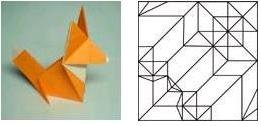 When you unfold an origami model, you will see a pattern of lines where the paper was folded. This is called a crease pattern (CP).
When you unfold an origami model, you will see a pattern of lines where the paper was folded. This is called a crease pattern (CP).
A fairly easy way to give instructions on how a model was folded is to show its crease pattern. Origami enthusiasts who have a knack for deciphering crease patterns will love you. However, everybody else will hate you: the majority of the population cannot fold a model from its CP. CP may be easy to show, but if you chose this way to relay information, you will surely decrease the size of your audience.
- Read more about crease patterns
- See crease patterns by N Miyajima.
- Photo: Dog by G Guspath
Diagramming Origami
 The most common and effective way to explain how to fold origami is to use diagrams. Using diagrams has been ongoing for a long time, but in the 1950’s, Akira Yoshizana and Sam Randlett developed a standard set of origami symbols. These symbols remain essentially the same and is used in origami diagrams today. Almost every origami book and/or origami web site will use origami diagrams.
The most common and effective way to explain how to fold origami is to use diagrams. Using diagrams has been ongoing for a long time, but in the 1950’s, Akira Yoshizana and Sam Randlett developed a standard set of origami symbols. These symbols remain essentially the same and is used in origami diagrams today. Almost every origami book and/or origami web site will use origami diagrams.
- See typical symbols used in origami
- See article on Diagramming Origami Conventions (R Lang)
The major drawback of origami diagrams is that they are work intensive and require time to generate. Indeed, most origami designers will create many models but will diagram only a fraction of them. It’s fun to create. Not so fun to diagram. 
Hand Drawn Diagrams
One way to easy the pain is to make hand drawn diagrams. These are fast to generate and will allow you, the creator, to remember how the model is folded. The drawings can be scanned into the computer or photocopied. You can always make computer generated diagrams later (if you ever get to it).
- See tips on how to Draw Origami Diagrams (R Donachie)
- See hand drawn origami diagrams from Anita’s Origami

Computer Assisted Origami Diagrams
Of course, everyone loves a tidy, elegant diagram drawn with a computer. There are many generic drawing programs that you can use like CorelDraw, Freehand, and Paint. These programs are sufficient for the average person and using them becomes easier with experience.
- See J. Juan Campos’ “Diagramming with CorelDraw Tutorial (in Spanish only):
part 1, part 2, part 3, part 4, and part 5
For example, copy, paste, and edit instead of redrawing a figure. Sometimes it is better to save as a bitmap instead of a jpg because jpg may cause a loss in resolution. Finish the entire diagram before shading in with color and, remember to save the file often.

Other
There are also origami-specific software programs for those who are computer savvy enough to use them.
- Doodle: by Jérôme Gout, Xavier Fouchet, Vincent Osele, and volunteers. Uses ASCII code to generate origami diagrams.
- ORIPA: by Jun Mitani. Generates crease patterns.
- TESS: by Eric Gjerdi and Alex Bateman. Generates origami tessellation diagrams.
- TreeMaker: by Robert Lang. Generates crease patterns.
More origami related software here.
Written and Diagrammatic Instructions
Sometimes both written and diagrammatic instructions are provided. For experienced folders, The diagrams are often sufficient. The written instructions will assist the folders who are not entirely familiar with the “language of diagrams.” As well, written instructions are instrumental in tricky steps where a word or two will direct the folder in the right path.
When providing both forms of instructions, it is important to avoid being redundant with statements like “Fold as shown in figure 4.” Rather be descriptive so that the written instructions can be stand alone. Similarly, as best as possible, draw diagrams that are self explanatory and not dependent upon the text.
Computer Animation and Videos
For those who are computer savy, you can present your origami instructions in animated form. These are cartoon-like shows where the paper is magically folded before your eyes.
- See how to fold a pencil in animation (D Petty)
Since the launch of YouTube, more and more people are video taping themselves fold origami. These videos are then uploaded onto the internet and shared with the whole world.
- See some instructional origami video
In general, computer animation and videos are fun to watch. However, it is difficult to fold from this type of instructions. The movies are often too fast to fold along with and it is inconvenient to go back a step or two to check. Not to mention, they are almost impossible to print out.
- read about how to design origami
- see origami screen savers & other computer stuff
- Like Us on Facebook
Please Help
Please help by reporting broken links so that we can fix them. One easy message from you can save us hours and hours of clicking. Thanks!
-
More Origami Diagrams and Instructions…
-
These free origami instructions are made available to you by the paper folding community at large. If you have a diagram you would like to share, or if your diagram is listed here and you wish to have it removed, please Contact Us. Diagrams are intended for personal use. Copyright of the models lie with the origami creators and designers. Please contact the designer and/or creator directly for non-private usage of a model and/or artwork.