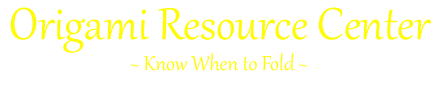Business Card Origami Cuboctahedron
A cuboctahedron is a 3-dimensional geometric structure with 14 faces (8 triangles and 6 squares). You can think of it as a cube with the corners chopped off. Technically, the polyhedron shown here is a cubohemioctahedron: it is related to a cuboctahedron except that the triangles are sunken inwards.
Mathematicians are very familiar with this shape and as such many origami artists have been able to make it with paper. The business card cuboctahedron is often attributed to Jeannine Mosely but the unit itself was probably invented independently by other origami artists such as and Kenneth Kawumara and Paul Jackson.
This origami project requires 6 business cards and you should already know how to make the business card cube and Columbus Cube.
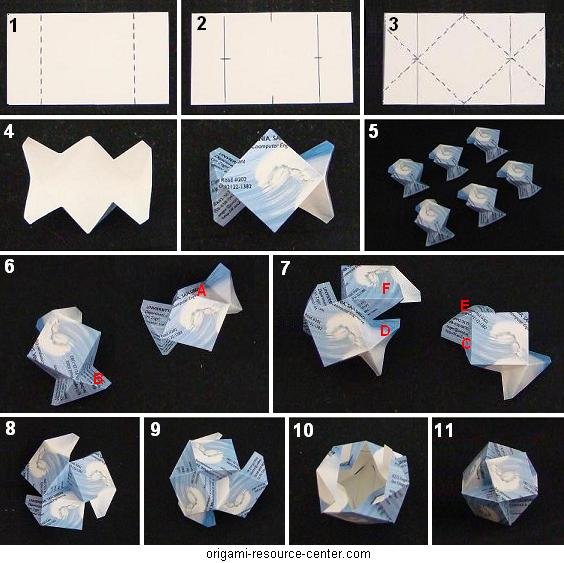
- Take two business cards and stack them perpendicular to one another (as shown here. You can do one of two things:
- This method is easier: use a pencil or a pen to draw the lines as shown. You can also use a scoring device to score the business cards instead of drawing lines. A scoring device can be a folding bone, the tip of a knife, or a pen that has no more ink in it.
- Don’t bother with drawing lines – just start folding along the lines right away.
- Within the penciled square, identify and mark the center points. There should be 4 points of reference: top point, right point, bottom point, and left point.
- Use a ruler and draw a line connecting the top point to the left point; draw the line so that it extends to the edge of the business card. Repeat with the other 4 corners as shown.
- Fold along the lines as shown. Folding is easier if you scored the business cards. In this example, the white side is the inside of the cuboctahedron and the blue side will be the outside (visible side) of the cuboctahedron
- Fold 6 business cards in this manner.
- Take two folded cards and assemble them so that section A of one card overlays onto section B of the second card as shown.
- Take a 3rd folded card and slide it in place:
place section C over section D and
tuck section E under section F. - You should see an indented triangle with 3 squares along its edges. This structure is somewhat stable because the triangular sections slide one under another.
- Rotate the model slightly and continue to add cards one at a time. Remember to overlay one section on top while tucking the other section under. It helps to remember that you are trying to make an indented triangle and that:
there are 3 squares surrounding each triangle and
there are 4 triangles surrounding each square. - Step 10 shows how the cuboctahedron will look like when 5 cards are assembled. The last piece is the most difficult one to put in place but once in, the model becomes very stable. In fact, when properly assembled, the business card cuboctahedron is very difficult to disassemble. When bored at work, you can use these in a game of pitch and catch with your office mates.
—> go back to business card origami page
—> see other types of origami
—> find other free origami instructions
—> go to Site Map