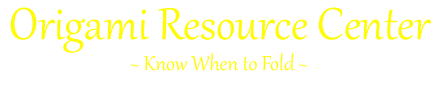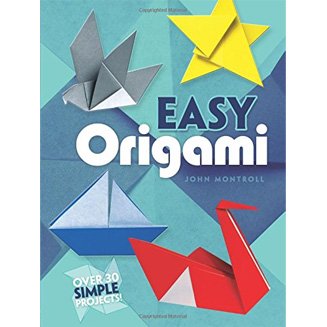Business Card Ring Using Simple Units
This “Business Card Simple Unit” is inspired and modified from the units created by Mette Pederson.
- Take a business cad and mountain fold it in half crosswise. Valley fold the top corners towards the midline. Leave a small space between the two flaps – this will make assembly easier later.
- Mountain fold (fold behind) the over-hang that is at the base of the business card.
- Valley fold (fold forward) the base of the business card the same width as the overhang in step 2 above.
- Mountain fold the entire unit in half to obtain the “Business Card Simple Unit”
- Assemble 12 to 14 of these to from a ring. Insert the points (called tabs) into the slots (called pockets) made in step 1.
– go to origami business card page
– see other types of origami
– see free origami instructions
– go to Site Map
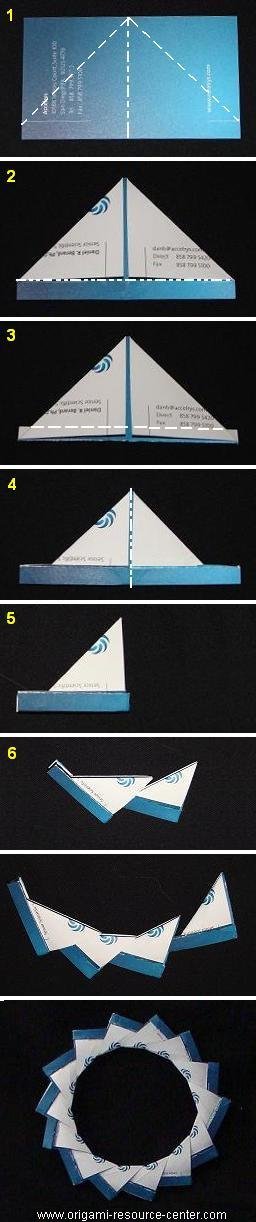
-
Easy Origami Books
- Easy Origami: over 30 simple projects by John Montroll
- Origami Fun Kit for Beginners by John Montroll
- My First Origami Kit by Joel Stern
- Easy Origami: A Step-by-Step Guide for Kids by C Alexander & M Meinking
- Fun With Easy Origami (Dover Origami Papercraft)
- Origami: A Step-by-Step Introduction to the Art of Paper Folding by T Cook & S Henry
- Easy Origami For Kids Book Traditional Japanese Folding Papers Overs 20 Projects by J Wish
- Easy Origami for Kids: Over 40 Simple Origami Projects by O Brooks
- Click to see Easy Origami Books
-
Please Help
Please help by reporting broken links so that we can fix them. One easy message from you can save us hours and hours of clicking. Thanks! -
More Origami Diagrams and Instructions…
-
These free origami instructions are made available to you by the paper folding community at large. If you have a diagram you would like to share, or if your diagram is listed here and you wish to have it removed, please Contact Us. Diagrams are intended for personal use. Copyright of the models lie with the origami creators and designers. Please contact the designer and/or creator directly for non-private usage of a model and/or artwork.